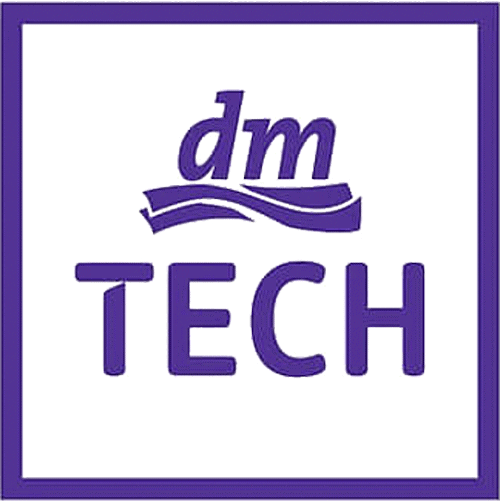What is the significance of the organizational structure in shipment cost settlement in SAP TM?
The organizational structures of a company or group of companies must be defined in every SAP system. These so-called organizational units are one of the basic requirements for the definition of an authorization and role setup. In addition, they form a framework in which all relevant business processes in SAP TM run. The functionality of planning within scheduling could basically work without organizational structures in SAP TM. However, organizational structures are a prerequisite for the billing and invoicing of freight costs.
Hybrid construct - organizational structure as transportable master data
Strictly speaking, the creation and maintenance of the organizational structure in SAP TM is part of the master data maintenance. However, the organizational structure can also be transported. This means that it is a kind of hybrid construct – “transportable master data”.
Setting up the organizational structures in SAP TM
An organizational structure is usually hierarchical. If it is a group of companies, the top node represents the Group Organization. One level lower in the hierarchical representation are the individual companies of the group, the so-called Company Organizations. They correspond to the “company codes” in SAP ERP. Like the company code, the enterprise organization defines the local currency.
TM assigns an internal eight-digit ID to each organizational unit. Additionally there is an external “Org. ID”. There is the possibility to adopt the organizational structure of a connected ERP system in the SAP TM. In this case the external “Org. ID” is automatically filled with the number from the ERP. Another option is to create the organizational units in SAP TM independently from the ERP. In this case the external “Org. ID” is prefilled with the internal eight-digit ID mentioned at the beginning. The external “Org. ID” then remains manually maintainable.
In TM, the organizational units are defined in more detail by their Organizational Unit Function and their Organizational Unit Role. The organizational units below the enterprise organization are basically divided into three functions:
- Sales
- Purchasing
- Planning & execution
4 different organization types in SAP TM
When a transport service provider operates the TM, the Sales Organization structures the sale of logistics services. Sales can also be further subdivided, for example into sales offices and sales groups. In this case, the sales organization is relevant for the TM business objects forwarding order and forwarding billing document, for example.
If a shipper operates TM, then the sales organization represents to which organizational unit, for example, a delivery or a delivery-based transfer requirement belongs.
The procurement always takes place in relation to a Purchase Organization. There are differences, from which point of view (shipper or transportation service provider) the purchase organization is used. From a shipper’s point of view it is managed, from which organizational unit the order originates, with which goods are ordered from a supplier. On the other hand, it organizes and executes all purchasing and billing transactions related to logistics services provided by freight forwarders and carriers. The purchasing organization is relevant, for example, in the TM business objects Freight Order and Freight Settlement Document.
The Planning and Execution Organizations represent the various organizational units responsible for planning and/or executing shipments. In this context, these units organize the scheduling of transport orders as well as the planning for the goods to be transported and then either carry out the necessary activities themselves or monitor their execution if they are outsourced. Similar to purchasing organizations, planning and execution organizations can be divided into several groups. They are used in the TM business objects Freight Unit and Freight Order.
The "branch" fulfills several roles
While sales, purchasing, and planning and execution organizations are limited to their specific tasks according to their definition, some scenarios (such as the group logistics scenario ) require the same organizational unit to perform multiple tasks.
For this purpose, a generic organizational unit function of type Branch can be defined. A branch is an organizational unit that can perform sales, purchasing, and planning and execution activities.
In a group logistics company, the branch office handles both the transport requirements of other companies within a group, i.e. a corporate group, and forwarding orders from third-party customers. For this purpose, it can use both its own vehicles and those of external forwarders. It pays the external forwarders for their transport services, charges the freight costs to the underlying transport requirements of the sister companies and also invoices third-party customers.
Exemplary model of a group of companies with group logistics companies
When creating organizational units, there are some special features that need to be considered, especially in the group logistics scenario.
Company
- The company code of the ERP must be transferred to the “BSV Org. unit” field.
- In addition, a link to the ERP must be made in the field “Operat. system group”.
Special features in the group logistics scenario:
- In the company organization for the internal transport service provider within the corporate group, the flag “Group logistics company” is set.
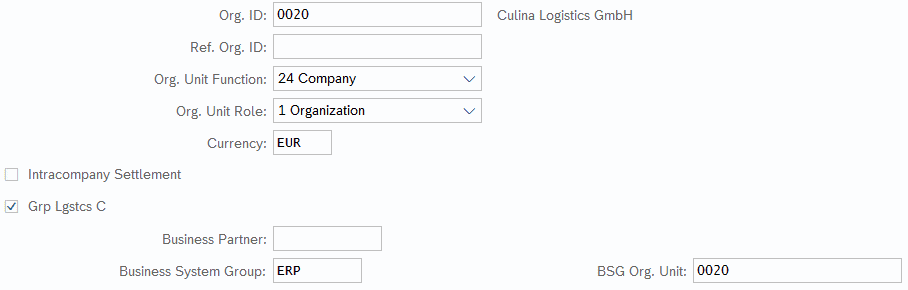
In addition, a business partner must be assigned to each shipper company organization for debit-side billing. In the OTR/DTR (OTR = order-based transport requirement; DTR = delivery-based transport requirement), the partner function “supplying company” is determined via this information and with the help of the respective sales organization. In the internal billing document, this business partner number is copied to the partner functions “sold-to party”, “bill-to party” and “payer” as standard.
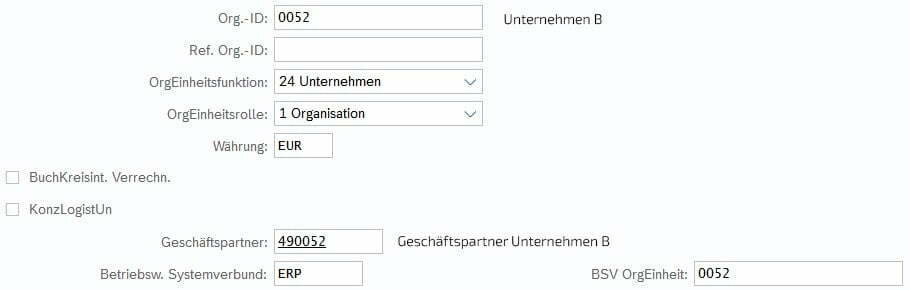
Sales organization
Indicates to which sales organization a DTR or OTR belongs.
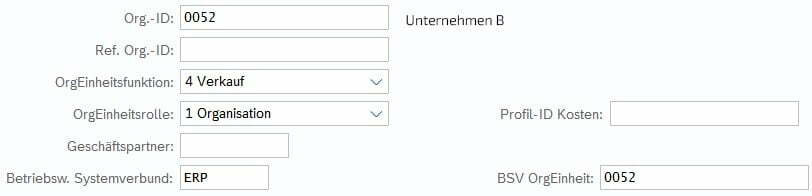
Branch office
A cost profile must be assigned at the branch level so that the group logistics company can settle both on the debit and credit side.
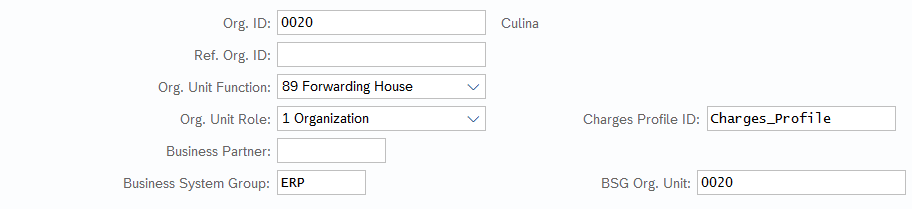
Special features in customizing in ERP and transporting
Basically, it is recommended to transport the organizational units created in SAP TM based on their IDs. In the SAP environment, it is common to work with several systems, e.g. development, quality and production systems. Transports through the system landscape ensure that the IDs remain the same in each of the systems.
There are also special features in ERP customizing that have to be considered if TM is operated side-by-side to an ERP system.
If a purchasing organization has been defined in the organizational model in SAP TM, it is necessary to assign this TM purchasing organization (internal ID) to a purchasing organization in the ERP system for vendor accounting.
The situation is similar for debit-side settlement: here, the sales organization (internal ID) from the SAP TM organizational model must be assigned to the sales organizations in the ERP system.
Summary
This is a hybrid construct – “transportable master data”.
Special settings are required for the group logistics scenario.
The organizational structure can be based on the structure of a connected SAP ERP system, but it is also possible to create organizational units that do not exist in SAP ERP.
Our team of consultants is available to answer all your questions about organizational structures in SAP TM! If you have any questions about this or other topics in the blog, please feel free to contact blog@leogistics.com.
Jana Kliche
Christine Kettner
Consultants SAP TM