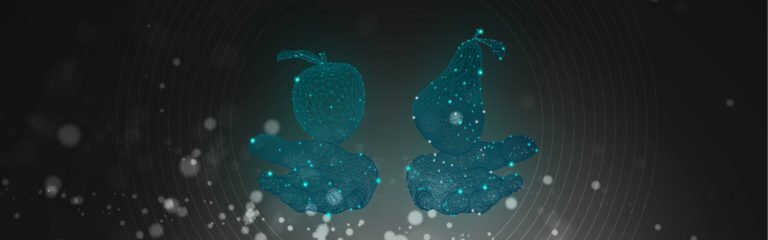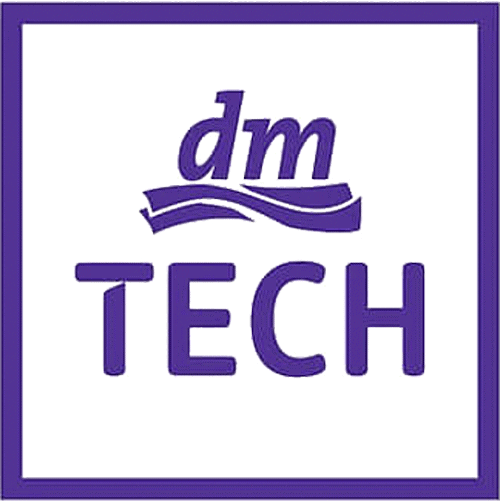How to use Embedded Scheduling in Basic Transportation Management
In the first part of our blog series we discussed the basic settings of Embedded Scheduling in comparison to the VSS scheduler. In this article we would like to show you how to put the new SAP S/4HANA feature to use.
With the absence of the transportation cockpit in the basic version of SAP Transportation Management (SAP TM), neither the scheduling option in the cockpit nor the drag and drop functionality for example in the Gantt chart are available to trigger the scheduler. So how can we select our Embedded Scheduler?
There are four ways to do this:
- Choosing the scheduling option for an individual freight order
- Choosing the scheduling option in the worklist for multiple freight orders
- Upon assigning a freight unit to a freight order
- Automatic scheduling when changing the departure date or time on a freight order
For one, the scheduling can be started for individual freight orders from the freight order interface directly by choosing ‘Scheduling’ and then ‘Scheduling Based on Planning Profile’. Note that the options forward and backward scheduling work differently in the sense that they will fix the departure or arrival date and time and starts scheduling from this date. When performing the scheduling based on the planning profile, the departure or arrival date is not fixed.
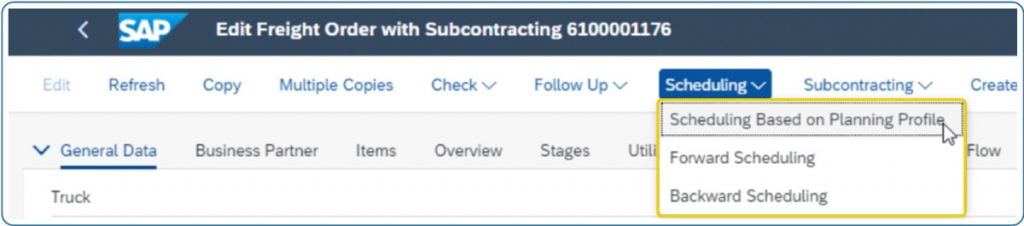
Secondly, you can use the button ‘Scheduling’ in the standard worklist for freight orders to schedule multiple freight orders at once. However, it should be mentioned that when you start the scheduling in this way it will not give you the possibility to choose between the options backward, forward or scheduling based on planning profile. This scheduling option will be based on the planning profile that is relevant for each Freight Order.

Thirdly, if you define a planning profile with the appropriate scheduling settings in the freight order type, the scheduling will be triggered as soon as the freight unit is assigned to an individual freight order, or whenever the freight order is saved.
Finally, there is a user parameter that can be activated to force scheduling to be triggered when entering a departure date or time in the freight order. This is the parameter /SCMTMS/SCH_FORCE, where an ‘X’ activates forced scheduling for freight orders on all interfaces where scheduling can be triggered. The option ‘P’ activates automatic scheduling only for the transportation cockpit, which obviously is less useful for the basic Transportation Management user.
Simulating the scheduling rules
A helpful feature is the simulation function to test the ruleset that you have defined. You can choose whether to simulate based on an actual freight order and location as shown in the figure below or on specific locations and resources. The simulation renders an overview of the inbound and/or outbound waiting times with a total sum of the durations.
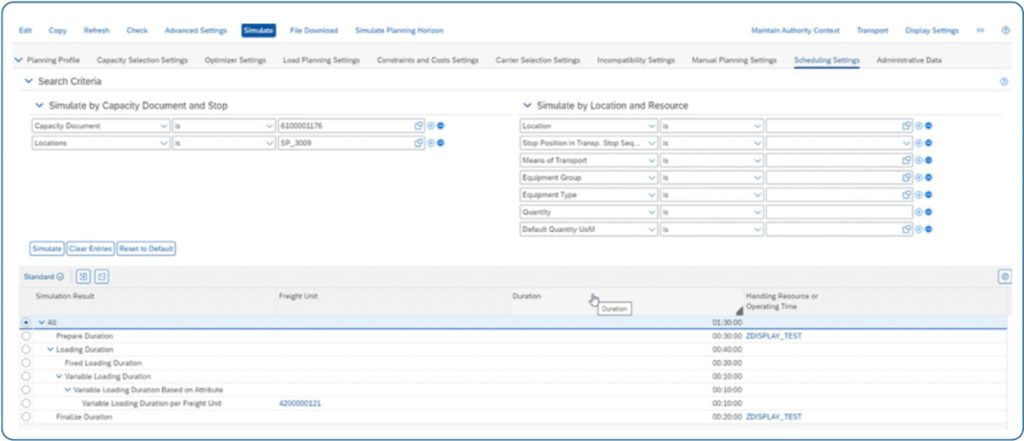
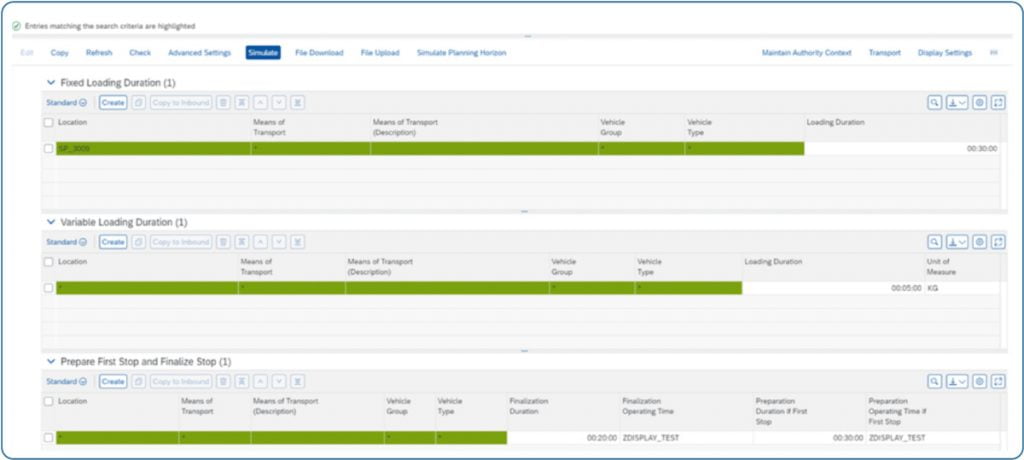
Altogether the simulator is a useful tool if you use plenty of rules for various specific locations and vehicle groups/types which makes it difficult to see the impact of your settings immediately.
Default route and the embedded scheduler
If you use Basic Transportation Management without the extensive planning possibilities that the advanced option offers, it is likely that you use default routes to create stages for your freight units. Default routes represent a sequence of locations, possibly with a transportation mode and carrier defined for each stage. For default routes you can also define a duration. The embedded scheduler neatly plans the activities around the default route duration, although it should be mentioned that sometimes the duration defined by the default route can be overwritten. This may happen when a transportation zone has been defined for a stage in the default route; the duration determination function will then run and overwrite the duration of the default route.
Benefits of the new embedded scheduling feature
The biggest value is the mere availability of a scheduling functionality in basic Transportation Management, if you compare this to the situation before S/4HANA 2020 when scheduling was not available at all to users within the basic version of TM.
As opposed to the VSR scheduler, the embedded scheduler offers earliness and lateness costs as an integrated feature. This is a benefit as well, as activities can be managed more accurately with the requested dates and times.
The rule-based configuration of the scheduler is comprehensible and easy to create. Another useful feature is the simulation tool to see the impact of the configuration settings. The fact that these options now come with a scheduling strategy that can be used within basic Transportation Management is also an advantage.
A disadvantage is that the scheduling constraints created in customizing are not being considered during embedded scheduling. As these scheduling constraints form a solution to respect driving times and driver breaks, it implies that any requirements in this area cannot be handled with the rules that embedded scheduling is currently offering. It would be beneficial to understand whether SAP has any plans to support this functionality in the future, or whether it is regarded as a functionality that consequently is most required by customers using the advanced version of TM.
Nevertheless, customers using the basic Transportation Management option are now finally able to use scheduling to organize their inbound and outbound activities.
We are here for You!
It is worthwhile to take a closer look and compare the different features of embedded scheduling and the VSS scheduler considering your requirements in SAP TM. Are there still some open points for you? For more clarity, please get in touch. If you have any questions about this or other topics in the blog, please contact blog@leogistics.com.
Anne van der Zwaag
Senior Consultant SAP Logistics
Are you considering a migration from LE-TRA to S/4HANA TM?
SAP S/4HANA: The Benefits of Embedded Scheduling (Part 2/2)
SAP S/4HANA: The Benefits of Embedded Scheduling (Part 1/2)
How to successfully migrate from SAP TM 9.5 to S/4HANA TM
Let’s compare apples with pears!
On the way to the new world: LE-TRA versus S/4HANA TM Basic Shipping
BLOG &
NEWS
Latest news and blog posts from the world of intelligent supply chain management.