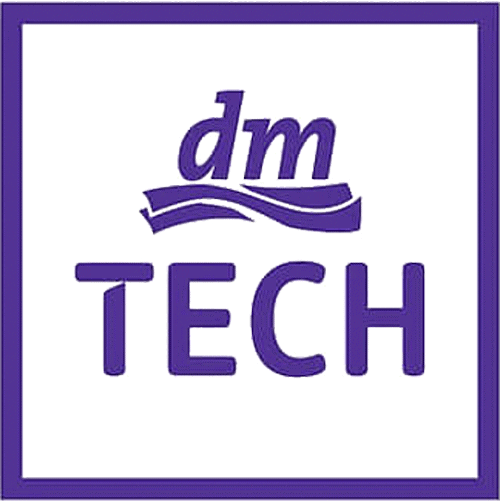1.
Scope Items and Process Overview
2.
Transport Planning in the Public Cloud
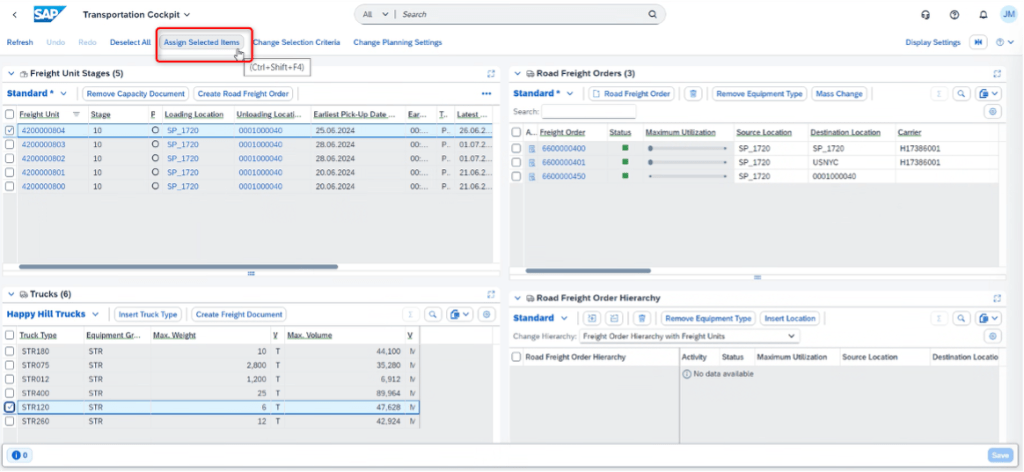
In addition to manual planning, SAP TM offers options for group-based planning. In group-based planning, several freight units can be automatically assigned to freight orders based on defined criteria. In group-based planning, both the planning profile and the demand grouping profiles play a central role.
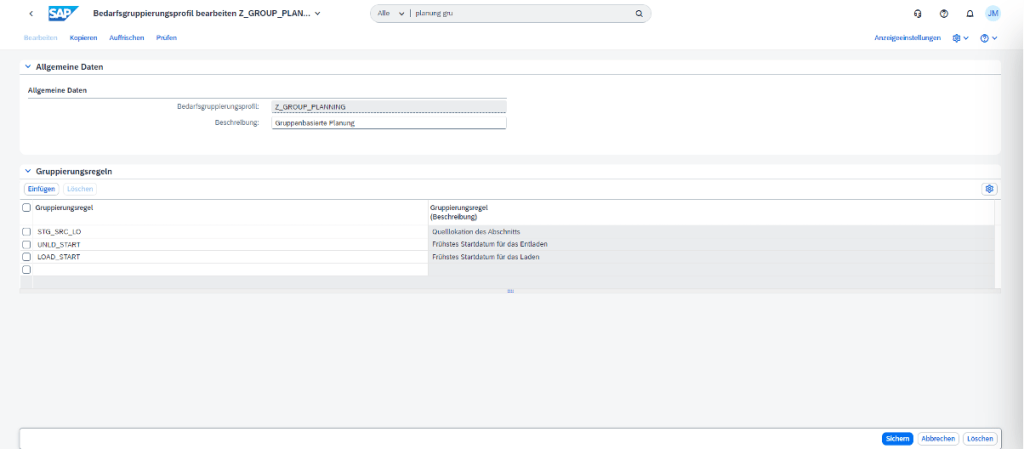
Group-based planning can also be seen as the “little brother” of the powerful VSR Optimizer, which is not available in the Public Cloud. Those who want to experience VSR-Optimizer-supported planning need the SAP Private Cloud or an on-premises version of SAP TM.
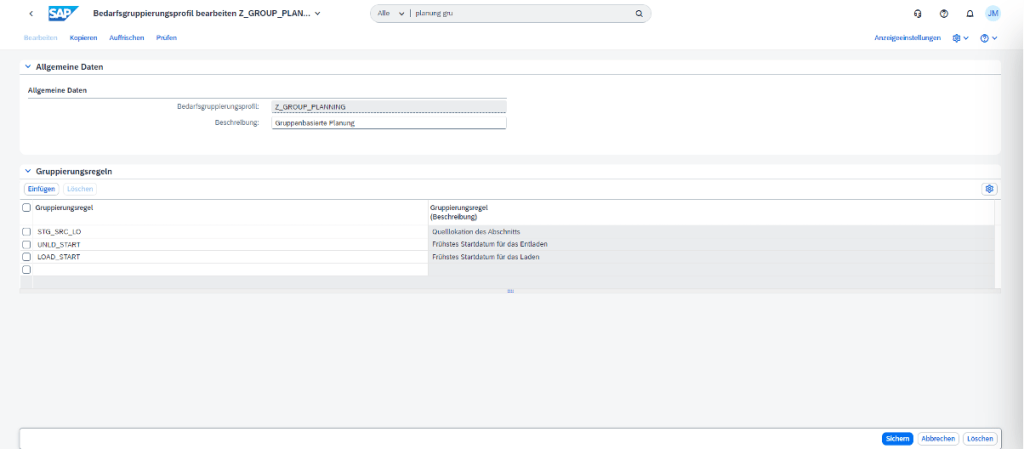
Once the transport planning and, if necessary, the assignment of a transport to a freight forwarder is completed, SAP TM triggers deliveries (for customer orders) in the already created freight orders. Deliveries can be created, for example, via the app “Manage Freight Orders” or directly in the respective freight order.
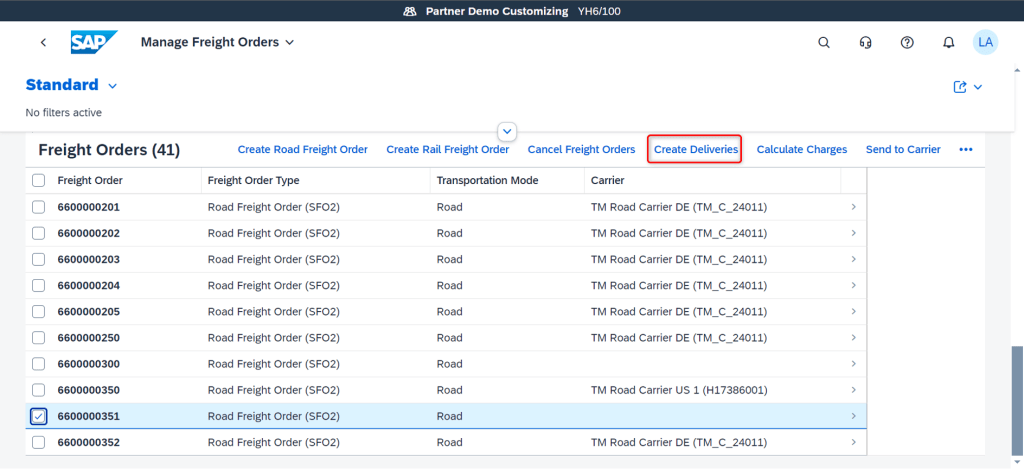
3.
Transport Execution in the Public Cloud
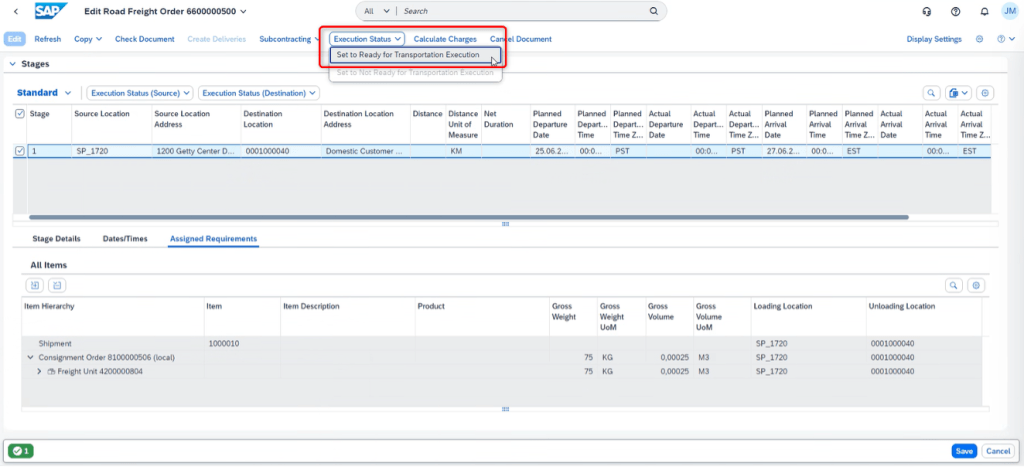
The truck is on its way to the plant to pick up the goods and transport them to the customer. Once the truck reaches the plant, the responsible person sets the execution status (source) to “Arrived”, and once the truck successfully checks in, the status changes to “Checked In”.
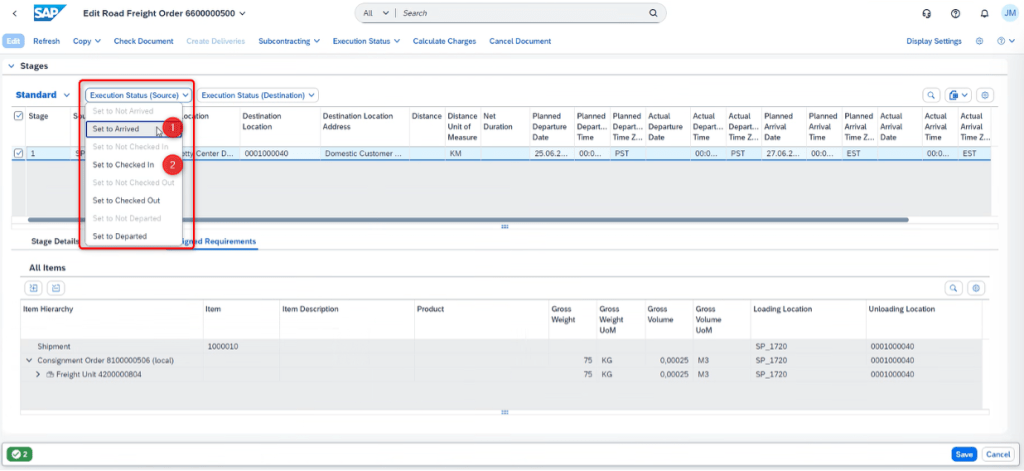
The truck is now at the plant and is being loaded. The loading is systemically booked in SAP EWM. When leaving the plant, the truck’s execution status (source) in SAP TM is set to “Checked Out” and then to “Departed”.
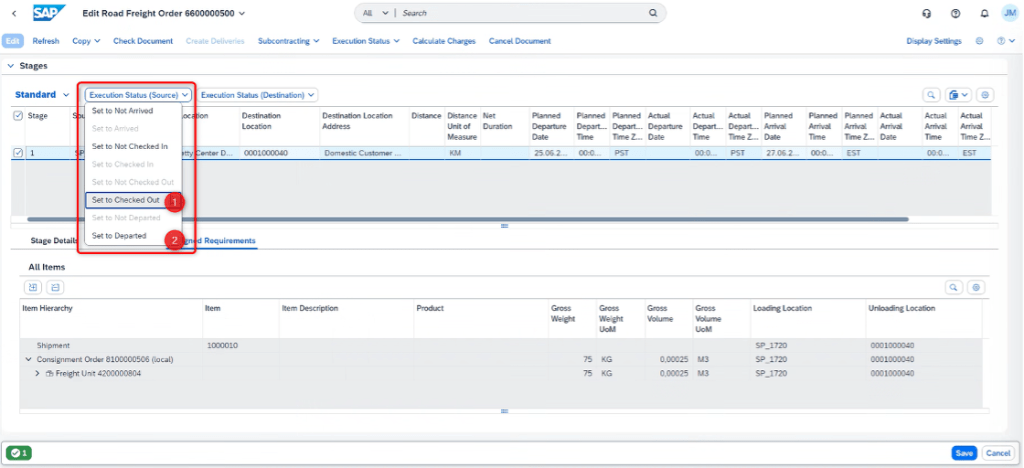
Subsequently, the goods issue is systemically booked. Physically, the truck with the goods is on its way to the customer. Once the truck arrives at the customer, the execution status (destination) is set to “Arrived” to complete the transport execution.
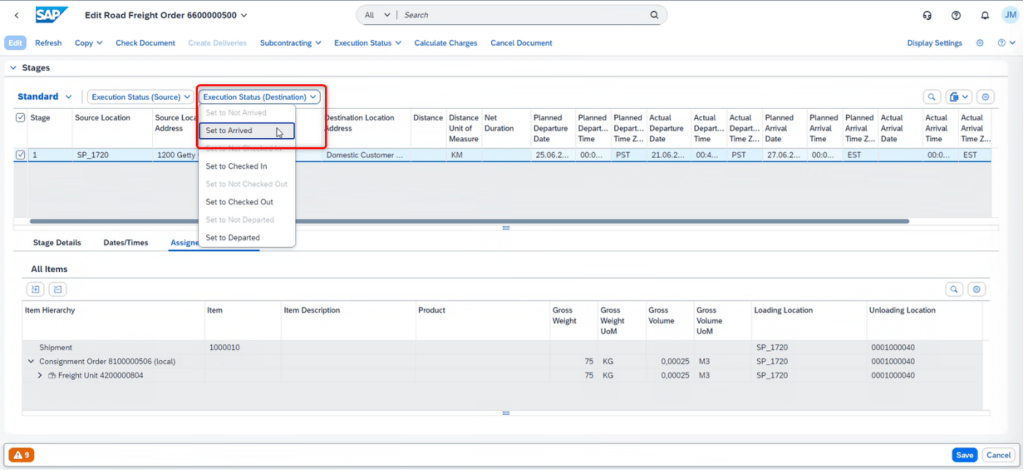
4.
Freight Cost Calculation in the Public Cloud
5.
Freight Settlement in the Public Cloud
In SAP TM, freight accrual postings are processed via the app “Monitor Accrual Postings”. This app provides an overview of all booked objects.
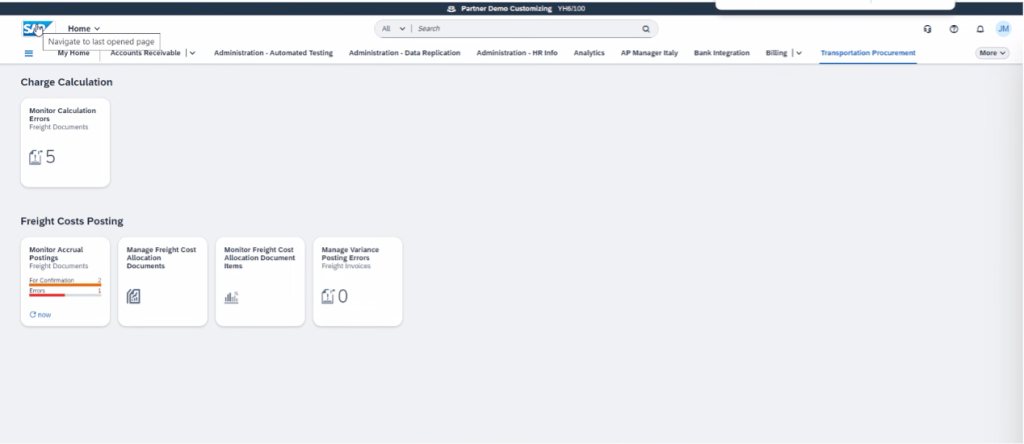
Accruals can be booked manually or automatically.
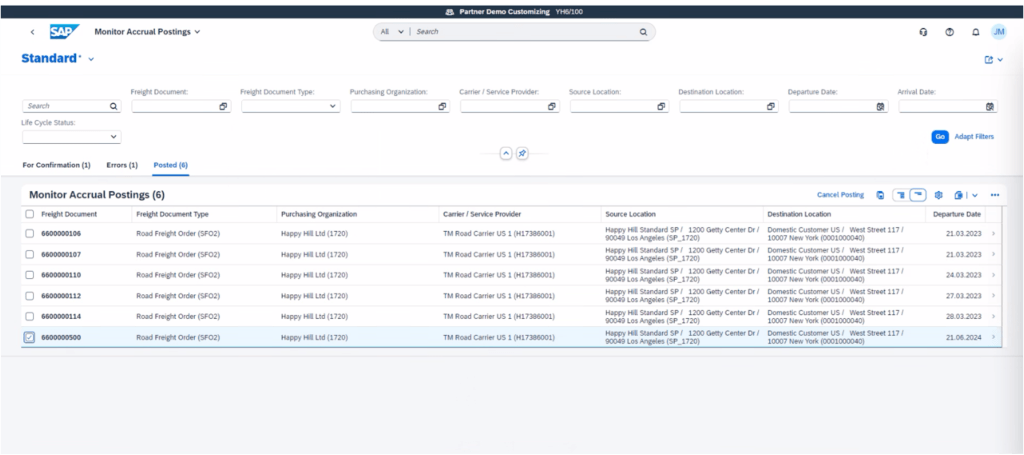
We are here for You!
Leonie Ahrens
Associate Consultant
Jean Maurice Ernst Reichel
Consultant SAP Logistics
Are you considering a migration from LE-TRA to S/4HANA TM?
Avoidable pitfalls in production integration in SAP EWM
With The Introduction of S/4HANA, Does SAP WM Soon Belong In The “retirement home”?
4 variants of production integration with SAP S/4HANA EWM – which one is right for you?
SAP S/4HANA: The Benefits of Embedded Scheduling (Part 2/2)
SAP S/4HANA: The Benefits of Embedded Scheduling (Part 1/2)
Solving Complex Planning Problems With The Help Of Machine Learning – A Practical Example
How to successfully migrate from SAP TM 9.5 to S/4HANA TM
The significant of reporting in SAP S/4HANA extended warehouse management
BLOG
NEWS
Latest news and blog posts from the world of intelligent supply chain management