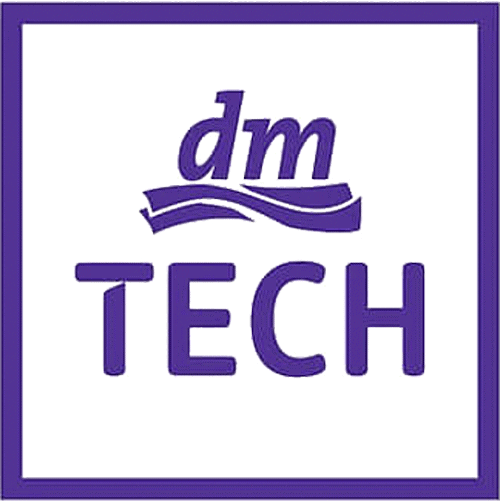SEAMLESS INTEGRATION OF THE SAP EWM MATERIAL FLOW SYSTEM (MFS) IN AUTOMATED WAREHOUSES
With SAP, the EWM Material Flow System (MFS), automated storage and conveyor systems can be connected and controlled directly at the programmable logic controller (PLC) level. The main area of application of SAP MFS is the material flow control for automated warehouse systems such as automated small parts warehouses and high-bay warehouses (HBW) as well as the application in sophisticated, highly automated logistics centers.
In this blog post we explain how you can successfully integrate MFS into your system landscape.
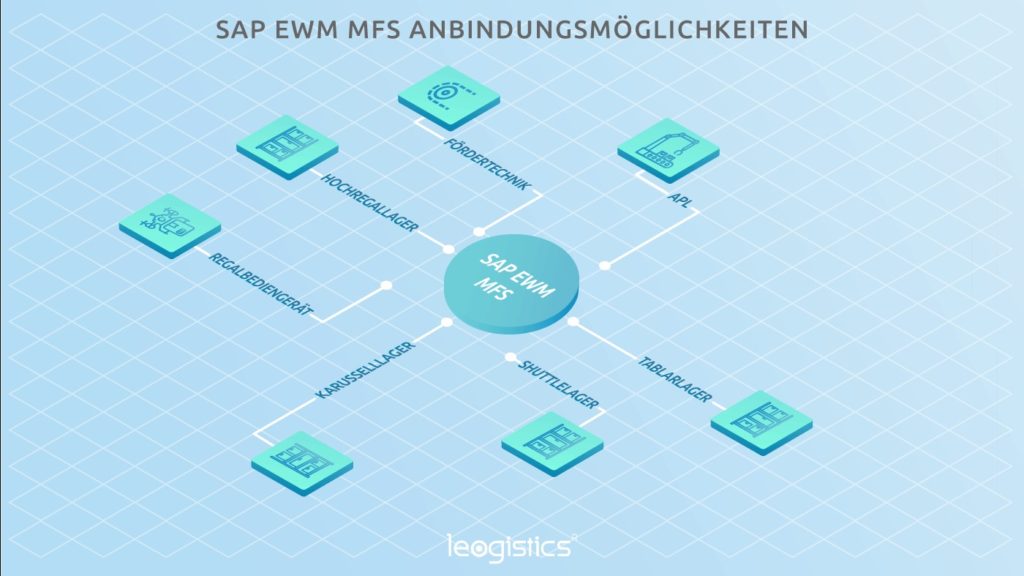
What is sps / mfs
The programmable logic controller is the link between the software and hardware. A PLC is rather active on the physical level. In comparison, processing on the SAP side is more commonly referred to as MFS (material flow system) and includes the telegram traffic and exchange between EWM and PLC. MFS is responsible for the transfer from the pallets.
SAP MFS is an integrated functional component of SAP EWM.
It can be used in many different ways:
Using the material flow system (MFS), you can connect an automated warehouse to Extended Warehouse Management (EWM) without an additional warehouse control unit.
In SAP EWM, a shipment is generally executed using an active warehouse task. The data of this warehouse task is sent to the PLC for physical processing and moved by the corresponding conveyor segment. After the transfer is executed, an acknowledgement is sent to EWM via the PLC and the warehouse task is confirmed accordingly.
This means that storage and retrieval as well as internal transports can be carried out automatically without the need for additional systems.
In order to not overload the physical conveyor system, storage and retrieval machines, etc., it is possible to define capacities. This has the effect that an overload of the physical conditions is prevented.
Faults can of course also be dealt with and can be viewed via the warehouse management monitor.

Advantages of mfs integration
Integrating MFS into your system landscape offers a whole range of advantages:
| Lower risk of errors | Due to automated and tested processes, decisions are always made in the same way on the basis of the given situation. A significant reduction in manual intervention / movements results in correspondingly fewer user errors. |
| Improved performance: (More storage and retrieval operations compared to manual warehouses) | In a nutshell, this means shorter transport distances to touchdown points. Faster processing by requests, as the system carries them out automatically according to certain criteria without the need for manual actions. An automated system can run several transports in parallel. |
| Fewer manual interventions | Manual interventions are only necessary for correcting errors and for placing or removing pallets. |
In general uniform system landscapes, the avoidance of interfaces and as few hierarchies as possible have a positive effect on complex systems. They are considered efficient and secure.
Six steps to a successful mfs-golive
If you complete the following six steps in sequence, there is nothing to stop you from going live successfully. Our experience shows that a significant increase in stock movements can be achieved in a relatively short time.
1. Specification of the plant conditions & PLC requirements
| A. Checkpoints & Routes |
1. Functions of the individual reporting points (contour checks, etc.) 2. Directions 3. Pick-up / drop-off points |
| B. Vehicles / Resources (SRM, Shuttle, Lifter etc.) | |
| C. Telegram traffic |
1. Telegram structure 2. Telegram content 3. Telegram sequences |
| D. Connection data and types |
2. Customizing
Conversion of the physical conditions into the virtual environment, i.e. mapping of the warehouse and conveyor technology in SAP EWM.
3. Programming
Customer-specific requirements that cannot be mapped via the SAP standard must be implemented accordingly via (so-called Z-logic) customization defined by a customer. These include, for example, the putaway strategy or the picking control (sequencing, prioritization, staging for trucks).
The SAP standard offers many possibilities here using Business Add-Ins (BAdI) to adapt the processes according to the customer’s specifications as well as the plant requirements. Business Add-Ins are entry points in the program flow defined by SAP, which allow a possible adaptation of the process.
4. System Coupling and Connection Test
After the master data has been maintained and the basic customizing has been carried out, the system checks whether communication is possible with the defined connection data & types. One speaks of a stable connection if the first telegram exchange takes place via so-called “live telegrams”. Life telegrams are telegrams that are sent from the PLC to the MFS at a defined distance or vice versa. This is used to perform a permanent check of the connection.
5. Developer / function / system test
After the previous points have been carried out, it is obligatory to carry out various tests.
-
Developer Test
Developer tests are performed on the development system. Once the customizing and development work has been completed, the developer or consultant tests whether all functions have been implemented and are functional according to the requirements, so that corrections can be made if necessary. -
Function Acceptance Test (FAT)
Functional tests are performed on the test or quality control system. After the successful developer tests, the functionalities are handed over to the customer. The customer's main focus is on the entire process, which checks all scenarios known at this point. -
Site Acceptance Test (SAT)
Plant tests are performed on the test or quality assurance system. Re-testing of all possible scenarios on the physical system with test data from the SAP system. The plant tests are carried out together with the PLC supplier and the key users. At the end of the test phases, one or more performance tests are carried out with the customer if possible. This is intended to identify possible system bottlenecks before GoLive operation and to act accordingly.
6. GoLive
As soon as all previous phases have been completed, the GoLive is ready. To do this, the production system must be set up and connected to the system (also called: cut-over).
In order to provide the best possible support at the start and during the GoLive, colleagues from the respective union are on site. This is also called Hypercare Phase, which usually extends over the first weeks.
The individual challenges
Every warehouse and every customer bring with them individual challenges. The needs of our customers are very different in their complexity. Therefore, we always start with the initial specification of the system conditions and check the feasibility of the system coupling. The interfaces to sub-systems also bring with them a wide variety of requirements. Here, it is important to define exactly how the communication between SAP EWM MFS and the PLC looks like. This is usually agreed with the PLC supplier. For example, the telegram structure, sequences, and so on.
Last but not least, we are measured by the targets we set ourselves. As a rule, the customer orders a system that should achieve a certain throughput per hour. This is checked by so-called performance tests. Based on the determined KPI’s the performance can be measured and evaluated. Checking the throughput sometimes results in further performance optimizations in order to achieve the required KPI’s accordingly.
Aftermath of the project - "lessons learned"
A careful follow-up of each MFS implementation is particularly important to us. All project participants receive a summary of the “lessons learned”. In this way we ensure that all lessons learned are logged in a sustainable manner.
In particular, we have often found that detailed technical documentation and process flows are not up to date. Our recommendation is to check the documentation as regularly as possible and update it if necessary. An up-to-date status of the documentation and process flows saves time during MFS implementation.
A further recommendation on our part is to maintain a close exchange with customers and the corresponding PLC suppliers. Through good communication, process gaps and the resulting changes can be avoided. This in turn also means time savings!
Which use case do you see in your warehouse?
If you have questions about this or other topics in the blog, please contact blog@leogistics.com.
Daniel Käs
Consultant SAP Logistics
Sebastian Rosner
Consultant SAP Logistics