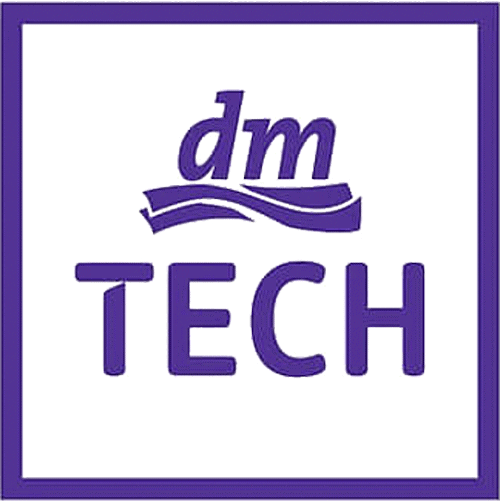How to successfully migrate your yard management system
Often it is rather inconspicuous tools that make our daily work much easier. Whether it’s the app that reminds us of our most urgent To Do’s or the password manager that doesn’t forget our access data even after a relaxing holiday.
We would like to put the focus of this article on a very similar facilitation for the project business: A tool that we use to migrate master data and transaction data from one system to another, in addition to customizing.
In this context, a migration describes the process of switching from the previous to a new technological environment without changing the functionality. The main difference to a transport is that functionality is not moved within a system, but the system itself is changed.
When is a migration tool a good idea?
You are busy upgrading your SAP system and want to switch to an S/4HANA system? Then you are carrying out different projects with delayed go-live dates in parallel? Then perhaps you would like to use two homogeneous system landscapes consisting of test and quality systems. If you want to transfer the current system status to another system in the same or a parallel existing hierarchy, you can save time and minimize risk with our migration report.
Best practice from our projects
In the event of a system conversion, we support our customers with a leogistics migration concept. This involves copying data from an SAP source system to an SAP target system. This can happen after the introduction of a new SAP system, e.g. when switching to an S/4HANA, or when consolidating or separating SAP systems.
What happens during a migration?
A Data Migration generally consists of three basic steps:
- data extraction (source system)
- data transformation
- loading the data (target system)
The transformation of data is not required for Yard Management Migration, because the source and target systems are based on the same data structures. If necessary, data cleansing should be performed before the actual migration is performed.
Which data and object can be migrated?
You can divide the required Yard Management data to be migrated for operation in the target system into customizing, master and transaction data. Additionally, to this data in the Yard Management add-on tables, the migration concept includes the following additional objects:
- Customer developments to complement the Yard Management functions
- Development objects and data in customer tables
- ICF configuration data
- POWL Configuration data
- Number ranges
- BRFplus objects for defining business rules
- SAP Business Partner
- SAP Netweaver Gateway Configurations
- OData Services of the Yard Management SAPUI5 applications
A yard management data migration is usually carried out via a multi-level SAP system landscape:
- Development system
- Quality system
- Production system
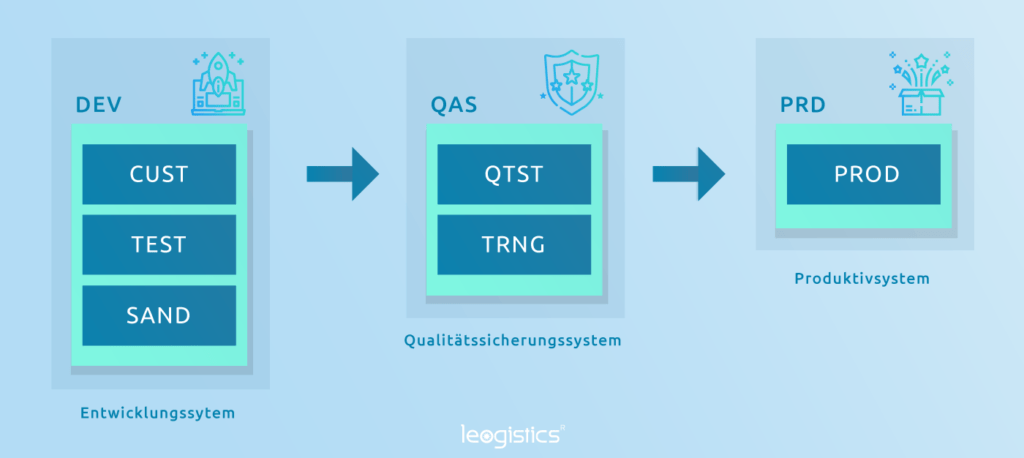
Migration is generally performed on all systems, but the migration of the quality system should be used as a test run for the migration of the production system.
The functional features
Central component of our migration concept is the migration report (here Yard Management Migration Report).
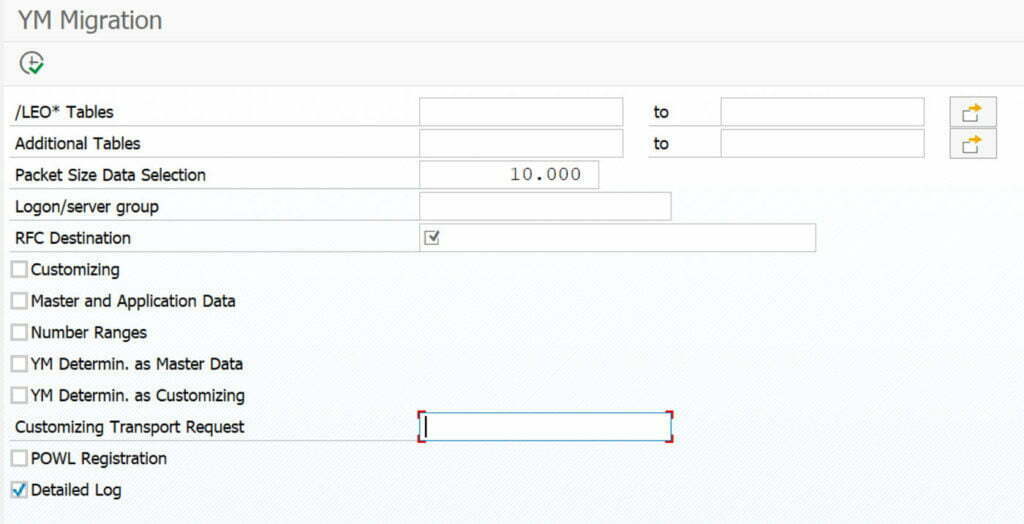
You can use the migration report to transfer a large part of the migration objects mentioned above.
The migrated spreadsheets can contain large amounts of data. To limit memory consumption when executing the migration report, data is migrated in packages.
Data migration of the production system requires downtime of the production source system. During this time, no data may be changed in the source system. The migration report parallelizes the posting of the migration objects, which reduces the duration of the downtime to a few hours.
Documentation and errors analysis
During the execution of the migration report, a migration log is updated in the source and target systems. Migration errors are detected with the migration log and form the basis for error analysis. Errors can then be corrected, for example, by clearing up the data.
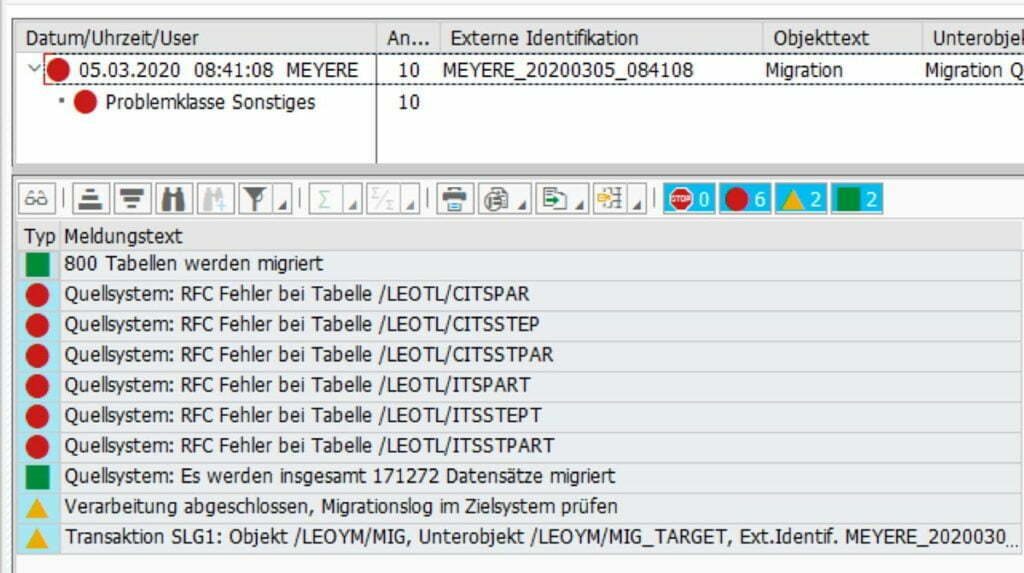
The Yard Management Migration Report automatically includes all necessary steps for the migration, i.e. no data has to be manually exported and imported. The user sets source and target systems, selects data and objects to be migrated and executes the report.
Your advantages though the use of migration report
Many SAP customers are facing an S/4HANA migration. Are you also working on a Greenfield implementation? Are you facing the challenge of migrating an SAP TM or SAP EWM that was running on a separate instance side-by-side to an S/4HANA system? Does your leogistics Yard Management stand separately and should it be integrated into the new landscape? There is a lot of movement in the IT architectures of our customers.
Many customers also have the need to bring leogistics Yard Management to a different technical basis. If this is to be done without great effort and avoiding a long downtime, then our migration approach is just right for you.
Contact us, we look forward to solving your migration challenges!
If you have any questions about this or other topics regarding the blog, please contact blog@leogistics.com.
Edgar Meyer
Ann-Kathrin Brückner
Team Standard Entwicklung